ReveniQ's
Frequently Asked Questions
FAQs
Common Questions
General
ReveniQ supports multiple currencies, including EUR, USD, GBP, CAD, HKD, and more. A comprehensive list of the currencies can be found under App Settings -> Default Currency.
No, any payments made for ReveniQ subscriptions will be directed to your Stripe account. We personally do not hold any credit card information on our databases.
Product
Yes, ReveniQ is compatible with all versions of Stripe.
Just setting up your account will take a few minutes.
Depending on the years of historical data you would like to display, this could range between a few minutes to a few hours.
Payment
Yes, ReveniQ offers a free trial for 14 days.
If your requirements do not match our pricing plans, feel free to book a free consultation call with us, and we’ll make sure to tailor our services to your requirements.
Account
To create your account on ReveniQ, click on the “Sign Up” button on the Login Page, and follow the prompts to provide your account details. Once completed, your account will be set up and you can begin your onboarding process.
Yes, all plans include multiple account management for the same company account.
You can change default currency by clicking on your user profile pic -> account settings -> organization -> default currency and change it here.