Running a SaaS business means making big decisions, and pricing is one of the biggest! Think of it like creating the perfect subscription plan – you need to make sure it’s flexible for your customers and profitable for you
For example, if you’re selling a team collaboration tool, per-user pricing (used by about 30% of SaaS companies) could make sense as your clients grow. Meanwhile, a data analytics platform might thrive with usage-based pricing (used by 15%), charging based on how much data clients process. Most SaaS businesses (about 35%) rely on tiered pricing, offering multiple packages to match different needs and
Here’s a quick estimated overview about the percentage distribution of SaaS businesses with respect to their pricing:
Pricing Model | Percentage (%) | Key Features |
Flat-Rate Pricing | 12.2% |
|
Usage-Based Pricing (Pay-As-You-Go) | 38% |
|
Freemium | 8% |
|
Tiered Pricing | 35% |
|
Per-User Pricing | 30% |
|
Per-Active User Pricing | 5% |
|
Per-Feature Pricing | 10% |
|
Custom/Enterprise Pricing | 5% |
|
Value-Based Pricing | 5% |
|
Freemium-to-Usage-Based | 5% |
|
Outcome-Based Pricing | 5% |
|
Hybrid Pricing Models | 5% |
|
It’s just a glimpse! If you’re looking for more, then this article is for you!
In this article, we’ll explore 12 different SaaS pricing models, let’s jump in and discover what works for you!
This article covers:
Flat-Rate Pricing
Usage-Based Pricing (Pay-As-You-Go)
Freemium
Tiered Pricing
Per-User Pricing
Per-Active User Pricing
Per-Feature Pricing
Custom/Enterprise Pricing
Value-Based Pricing
Freemium-to-Usage-Based
Outcome-Based Pricing
Hybrid Pricing Models
Which Pricing Model Should You Choose for Your Business?
Now, let’s jump into the details to know more about these pricing models and their suitability for your business.
1. Flat-Rate Pricing
Flat-rate pricing is when you charge customers the same amount no matter how much they use your product or service.
It’s like paying for a monthly subscription to a music streaming service where you pay one price every month, even if you listen to 10 songs or 1,000 songs.
Flat-Rate Pricing Example
Imagine you have a mobile app that helps people track their fitness. With flat-rate pricing, customers would pay the same amount each month to use the app, whether they use it every day or just once a week. So, if your app charges $10 per month, everyone pays $10, regardless of how much they use it.
Tracking Flat-Rate Pricing
Tracking flat-rate pricing in your accounting is easy! Since the price is fixed, you just need to keep track of how many customers are paying that fixed amount each month. For example, if you have 100 customers paying $10 a month, you’ll earn $1,000 each month.
You can use free accounting software or a simple spreadsheet to keep track of these payments.
Who Benefits Most from Flat-Rate Pricing?
Flat-rate pricing works best for businesses where the product or service doesn’t change much based on usage.
It’s also great for subscription boxes, or any service where the usage is fairly consistent and customers don’t need to pay more as they use more. For example, website builders like Wix or Squarespace, where users pay a single fee for building and hosting their websites.
2. Usage-Based Pricing (Pay-As-You-Go)
If your usage increases, your bill goes up; if it decreases, your bill goes down.
Usage-based pricing is exactly what it sounds like: you pay based on how much you use. It’s a “pay-as-you-go” model. Companies like Twilio and AWS (Amazon Web Services) use this model.
The more you use, the more you pay, and if you use less, you pay less. The more you use their platform, the higher the bill. So, if you need extra storage or send more texts, you pay more for those services.
Usage-Based Pricing Example
Suppose you’re running a business using a communication platform like Twilio. You pay based on the number of texts or calls your business sends each month. If your business sends 1,000 texts, you get billed accordingly.
But if your usage drops to just 500 texts, your bill automatically adjusts to reflect that. This makes it easy for businesses to only pay for what they actually need.
Tracking Usage-Based Pricing
Setting up a usage-based billing system can be tricky. It’s like trying to organize a lot of moving parts at once.
For businesses, it means tracking each customer’s usage carefully – whether it’s how much they use, how long they use it, or what features they access. Consider a SaaS company that offers cloud storage. One of their customers suddenly increases their data usage, but the system doesn’t update in real time.
However, ReveniQ simplifies this process by offering automated solutions that track customer usage and generate accurate invoices based on consumption.
What’s even better
Since it’s challenging to measure MMRs in usage-based billing, ReveniQ’s advanced analytics help you track Monthly Recurring Revenue (MRRs), customer churn, and usage trends.
Is it Best for You?
Usage-based pricing works best for businesses where customers only pay for what they actually use. If your service involves something that can vary month to month, like cloud storage, API calls, or data usage, then this model is perfect.
For example, a company like AWS (Amazon Web Services) charges based on how much storage or computing power you use, so the more you need, the more you pay.
3. Freemium Pricing
Try it for free, pay for extra perks.
Freemium pricing is when you offer a basic version of your service for free, but charge for premium features. It’s like a free app that gives you basic features but asks for payment if you want access to more advanced options.
Freemium Pricing Example
If you run a project management tool like Trello. You can use the app for free, but if you want advanced features like more integrations, larger file uploads, or priority support, you’d need to upgrade to the paid version. The goal is to attract a large number of users with the free version and then encourage them to pay for the extras they really need.
Tracking Freemium Pricing
Tracking freemium billing can be tricky because you have both free and paid users. As your users move between free and paid plans, you must track their upgrades and downgrades. This helps keep your MRRs & ARRs accurate. Similarly, It’s essential to understand how many free users are turning into paying customers & keep track of your conversion rate.
Here’s the Solution:
Manual tracking is time-consuming and can lead to errors. To make things easier, use automated software like ReveniQ & Paddle, which helps automate the tracking of free vs. paid users, updates revenue reports in real time, and provides a clear view of all your financial metrics.
Best For:
This model works best for services that can generate large user bases and convert a small portion into paying customers who want more than the basics. Apps like Dropbox and Slack are great examples. They give free access to basic features, but charge users who need additional storage or advanced collaboration tools.
4. Tiered Pricing
Tiered pricing is when a business offers different levels of product packages at changing price points.
Each level gives the customer access to different features or benefits. It’s like buying a phone plan with different options – you pay more for more data, extra features, or better service.
Tiered Pricing Example
Consider a cloud storage service like Google Drive. They might have three pricing tiers:
The basic plan gives you 15 GB for free.
The middle tier gives you 100 GB for a monthly fee.
The top tier gives you 2 TB of storage with extra features like enhanced security and priority support.
This way, users can choose the plan that fits their needs, whether they’re just looking for a small amount of storage or need a lot more for their business.
Tracking Tiered Pricing
Tracking tiered pricing can be a bit more complex since you need to manage different plans with different prices.
ReveniQ makes things super easy by automatically organizing your account codes, tax details, product codes, and customer info. It helps you manage thousands of transactions without the hassle, so you can sit back and let the system take care of everything for you.
Who Benefits the Most from Tiered Pricing Model?
It’s perfect for businesses that want to serve a wide range of customers, from those who need just the basics to those who need everything!
For example, SaaS platforms like HubSpot or Salesforce use tiered pricing to offer basic features for small businesses and more advanced tools for larger companies.
5. Per-User Pricing
It’s a simple way to charge, where the more people that use the service, the higher the cost.
Per-user pricing is when you charge customers based on the number of users they have. So, if a company has 10 employees using your software, they pay for 10 users.
Per-User Pricing Example
If you run a project management tool like Asana. You charge $10 per user per month. If a small team of 5 people signs up, they pay $50 every month. If a larger team of 50 people uses the software, the price increases to $500 a month. This way, the price grows as the team grows, making it easy to scale with your customers.
Tracking Per-User Pricing
Tracking per-user billing is simple! You just need to count how many users are in each account and multiply that by your price per user. To make this easier, you can use software or spreadsheets to track the number of users each month.
As users come and go, you update the total number of users, and your revenue changes accordingly.
Who Benefits the Most from the Per-User Pricing Model?
It’s perfect for apps where each additional user brings more value to the business. SaaS companies offering tools like Slack would benefit from this model. As more people join, the value and usage grow, making per-user pricing a fair way to charge.
6. Per-Active User Pricing
Per-active user pricing means you only pay for the users who actually use the service.
So, if someone only uses the service once in a while, they only get charged when they’re actually active. It’s different from paying for a set number of users, whether they use it or not.
Per-Active Pricing Example
Let’s say you run a video editing tool. If a company has 10 users but only 3 of them use the tool during the month, they would only pay for the 3 active users. If the price is $10 per active user, then the company would pay $30 for that month instead of $100 for all 10 users, even if most of them don’t use the tool.
Tracking Per-Active Pricing
Tracking per-active user billing means you need to keep an eye on who’s using the service. You can track logins, clicks, or any action that shows the user is active. To make this easier, you can set up a system to automatically count (Like ReveniQ & QuickBooks) how many users are active each month.
This way, you don’t have to manually check each user – the system does it for you, and you only charge for the active users.
Who Benefits the Most from Per-Active User Pricing?
Per-active user pricing is great for businesses where users don’t need the service all the time. It’s perfect for tools like project management apps, online design tools, or even video conferencing apps like Intercom etc.
7. Per-Feature Pricing
Pay for what you need, and skip the rest – that’s what the Per-feature pricing model is all about.
Per-feature pricing means customers pay based on the specific features they want to use, rather than paying a flat rate for everything.
Per-Feature Pricing Example
You have a project management software like Basecamp. With per-feature pricing, customers can choose a basic plan for simple features like task management, but if they want access to extra features like advanced reporting or integrations with other apps, they would pay extra for those.
So, a customer might pay $20 per month for the basic version, and then add on additional features for $10 each.
Tracking Per-Active Pricing
Tracking per-feature billing can get a little tricky, since you’re charging based on different features, and some customers might use different combinations of them.
You can use automated software or a simple spreadsheet to track which features each customer is using and update their invoices accordingly.
Here’s some top automated softwares you can count on:
Software | Services | Ratings |
| 4.6 | |
| 4.5 | |
| 4.5 |
Who Benefits the Most from Per-Feature Pricing Model?
This model works well for businesses with flexible services that can be broken down into separate features, allowing customers to choose and pay based on their specific needs.
SaaS businesses that have add-ons or extra tools that cater to different customer needs benefit from this model. Examples include Adobe Creative Cloud, where users pay based on which software or tools they need, or HubSpot, where customers can pay for only the features related to marketing, sales, or customer service that they use.
8. Custom/Enterprise Pricing
The price depends on what each customer needs.
Custom or enterprise pricing means a business gives you a special deal based on what you need. Instead of charging everyone the same price, the cost changes depending on how much you use or the features you need.
Example of Custom Pricing
For example, think of Salesforce, a company that provides software for big businesses. A small business might pay a basic price for just the main features, while a large business with lots of employees could get a special deal with more features, extra support, and even custom tools.
Tracking Custom Pricing
Tracking custom pricing can be tricky since every customer has a different price. You’ll need to set up a unique price for each customer. Tools like ReveniQ can help you track these special deals, making sure you apply the right price to each customer. This way, your billing stays accurate and simple.
Does It Suit Your Business?
This pricing model is perfect when you want to create personalized deals for each customer instead of charging everyone the same price.
For example, Salesforce or HubSpot use custom pricing because they offer solutions that can change depending on what the customer needs.
9. Value-Based Pricing
It’s like charging more for a super helpful tool that speeds up work, because people are willing to pay for that time saved.
Value-based pricing is when a SaaS business sets its prices based on how much value its product brings to customers, rather than the cost of production or market price.
Example of Value-Based Pricing
Companies like Tableau use this model. Let’s say Tableau helps a company understand their data so well that it boosts their sales. The company is willing to pay more because the insights are worth a lot to them.
Tracking Value-Based Pricing
To manage value-based pricing, monitor how much value a customer is getting from your service. For example, if a customer uses more features, more frequently, or has a larger user base, their pricing should reflect that.
ReveniQ can help by tracking how customers interact with different features of your product.
Most Suitable For:
If your software offers something that’s hard to find elsewhere, like a powerful tool for automating tasks or advanced analytics, you can use value-based pricing.
10. Freemium-to-Usage-Based
It’s like giving away a basic app for free, but if people start using it a lot, they pay for extra features or more usage
This pricing model starts with offering a free version of your service, but as customers use it more, they start paying based on how much they use.
Example of Freemium Usage-Based
Take an example of Canva. You can start using the app for free with basic features like templates and designs, but if you need to download a lot of high-quality images, use special fonts, or work with a large team, you pay for the extra usage.
Tracking Freemium Usage-Based
Tracking freemium-to-usage-based billing can be tricky, but it’s manageable! You’ll need to keep track of how much each user is using the paid features, and charge them accordingly. ReveniQ helps by tracking usage and automatically updating your revenue when a user exceeds their free limit or uses more features.
Is it Worth Picking for your Business?
This model is great for businesses that want to get a lot of people using their product for free but still want to make money when customers start using more features.
11. Outcome-Based Pricing
Business charges customers based on the results or outcomes they achieve from using the service.
Instead of paying a set price, customers pay based on the success or value they get from the service.
Example of Outcome-Based Pricing
Let’s say there’s a SaaS company that helps businesses run digital ads. Instead of paying a fixed monthly fee, the customer pays based on how many new customers they gain or how much revenue their ads generate through the platform.
Tracking Outcome-Based Pricing
To manage this, businesses can use custom dashboards like Tableau that track key metrics, like the number of leads, sales, or revenue a customer generates. This way, they can ensure customers are billed accurately based on their success.
Suitable for:
This pricing model is great for businesses that provide services directly tied to a customer’s growth or success. It works well when customers can clearly see the impact of the service on their success, making it easy to pay based on results.
12. Hybrid Pricing Models
A hybrid pricing model is when a company uses a mix of different pricing strategies.
Instead of just one pricing plan, they combine options like fixed fees, usage-based pricing, or subscription plans to make sure customers pay for what they actually use.
Example of Hybrid Pricing
Companies like Zoom and Stripe use this approach. For example, Zoom gives you a free version for basic meetings, but if you want to chat for hours or have a huge group, you can pay for an upgrade.
Tracking Hybrid Pricing Model
Managing hybrid pricing can be tricky because you have to track both fixed monthly fees and usage-based charges. You need a system that can handle all these different pricing methods. ReveniQ or Intello can help keep everything organized, automatically updating billing as customers upgrade or use more features.
Who Benefits from Hybrid Pricing?
Hybrid pricing works well for businesses that offer different types of services or products. It’s a flexible approach that works great for businesses wanting to give customers more choices while maximizing revenue.
Which Pricing Model Should You Choose for Your Business?
Understand What Your Customers Want
Think about what your customers need. Do they want something simple or with extra features? This helps you decide if you should give a basic version for free and charge for advanced ones.
Choose the Right Pricing Style
There are different ways to charge for your service, like monthly subscriptions, pay-as-you-go, or pricing based on features. For example, if people use it a lot, charging per use might work better.
Try Out Different Prices
Test a few price options to see what works. You can start with a free trial, a discount, or a bundle deal. This helps you learn what customers are happy to pay and what grows your business.
Listen to Customer Feedback
Ask customers what they think about your prices. If they say it’s too high or too low, adjust it. Make sure they feel the price is fair for what they get so they keep coming back.
Conclusion
In conclusion, picking the right pricing model is really important for any SaaS business. Whether you choose tiered pricing, freemium, per-user pricing, or another model, it’s crucial to know how to set and track those prices correctly.
As it’s not all easy! There are challenges like tracking how much customers use, avoiding billing mistakes, and handling the complexity of sending accurate bills. These problems can grow even bigger as the business and its customers expand.
That’s where ReveniQ comes in, it makes billing stress-free by automating the process, ensuring accurate invoices, and tracking key numbers like MRR and churn. Plus, it helps businesses quickly adjust pricing when needed.
FAQ – Frequently Asked Questions
1. How do I determine the best pricing model for my SaaS product?
Start by understanding your target customers and their needs. If they want flexibility, try tiered or usage-based pricing. For simple products, a per-user or freemium model might work. You can use ReveniQ to track which model performs best and adjust as needed.
2. Should I offer multiple pricing models or stick to one?
Offering multiple models can attract different types of customers, but be careful not to confuse them. Test a few options and see which works best, using ReveniQ to monitor how each model affects your revenue.
3. Which pricing models scale best as my SaaS business grows?
Usage-based and tiered pricing are great for scaling because they adjust according to how much customers use your product. As your customer base grows, these models help ensure that you’re charging more as customers use more features or services.
4. How do I ensure pricing aligns with long-term profitability goals?
Regularly review your pricing strategy to ensure it supports your profit goals. Track key metrics like MRRs and ARRs with ReveniQ to ensure your pricing model is driving consistent revenue and long-term success.