In today’s dynamic business environment, accurate billing is crucial for maintaining transparency and trust with customers. Our tool simplifies this process with a Metered Usage feature, which allows users to calculate prorated amounts on their invoices efficiently. This guide walks you through the fields and options available to customize your billing calculations.
Aggregate Method
The Aggregate Method determines how usage data is calculated over a specified period. You can choose from the following options:
Sum of All Quantity: Calculates the total quantity by summing up all events during the period. This method is ideal for tracking cumulative usage.
Latest Event Quantity: Uses the quantity from the most recent event within the period. This is useful when you want to bill based on the latest data point.
Event with Max Quantity: Selects the highest quantity recorded during the period. This method is beneficial for billing based on peak usage.
Average of All Quantity: Computes the average quantity across all events in the period, providing a balanced view of usage.
Time Window
The Time Window field specifies the granularity of the billing period. It determines how often usage is aggregated and billed. You can choose one of the following time frames:
Raw: No aggregation is applied. Each event is treated individually, allowing for the most precise usage tracking.
Hour: Aggregates usage data by the hour, providing a detailed view of usage trends throughout the day.
Day: Aggregates data on a daily basis, offering a broader perspective on usage patterns.
How It Works
To calculate prorated invoices, follow these steps:
Select an Aggregate Method: Choose how you want to aggregate usage data for the billing period.
Choose a Time Window: Determine the level of detail for billing aggregation (Raw, Hour, or Day).
Generate Invoice: Our tool calculates the prorated amount based on your selections and generates an invoice reflecting accurate usage charges.
Example
Let’s consider a scenario where you want to bill a customer for the peak usage of a service over a week:
- Aggregate Method: Event with Max Quantity
- Time Window: Day
This setup will identify the highest usage event for each day and generate an invoice based on the peak daily usage over the week.
Benefits of Metered Usage
- Accuracy: Provides precise billing by aligning charges with actual usage.
- Flexibility: Offers various aggregation methods and time frames to suit different billing needs.
- Transparency: Enhances customer trust with detailed, usage-based billing.
The Metered Usage feature is a powerful tool for businesses looking to implement usage-based billing. By leveraging customizable aggregate methods and time windows, you can ensure your invoices accurately reflect customer usage, enhancing satisfaction and trust.